The ArcScan Insight® 100 offers 5 scan options to automate image acquisition. To pinpoint the image you want, you can use the Scout Scan to manually control the depth of the image. You can also customize the number and location of meridians, getting maximum data in the precise area you are reviewing.
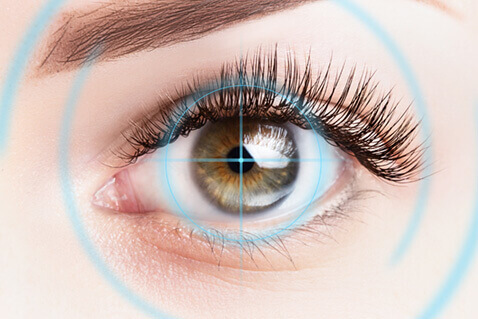
Auto Centering
This option generates a full set of scans with auto-centering used on the first meridian. It is the default and centers the image on the corneal apex. The device initially scans the patient’s eye and calculates the position of the corneal apex, then finishes image capture. You can also choose to auto center before every meridian. This simply recalculates the position of the corneal apex prior to each meridian.
No Centering / Manual Centering
If patient anatomy or an inability to hold their gaze steady are a challenge, the Insight 100 can help. No-centering mode simply turns off the centration function. Or, manual centration lets you select the centration point. The machine will then perform the scans using the selected reference point.
Continuous Scan
The Continuous Scan mode benefits from auto-centration and making fine, manual adjustments. Then, you can precisely image a particular, small feature of the eye. Whether you are investigating a scar, implant haptic, or a region around the zonules, you are in control.
Next / Repeat Scan Mode
This mode is for patients who have trouble holding their eye steady during scanning. By pausing between scans, you can check the image and either repeat it or go on to the next image. Best of all, you can check your work while the patient is still on the Insight 100.