Get the Most out of Your Insight 100
The Insight 100 is a very high frequency ultrasound imaging device. With multiple scan settings, including the option to tailor to your needs, it helps you capture images behind the iris that are detailed and repeatable.
To set you on a path to success, ArcScan training includes robust pre-training materials as well as in-person didactic and hands-on training. Once you have completed this session, the materials on this site are here to refresh your learning and explore the breadth of possibilities that Insight 100 imaging offers.
It is also a good introduction for new team members or those who are stepping into Insight 100 imaging. Our Clinical Applications team is always available to you to address questions and fine-tune your skills.
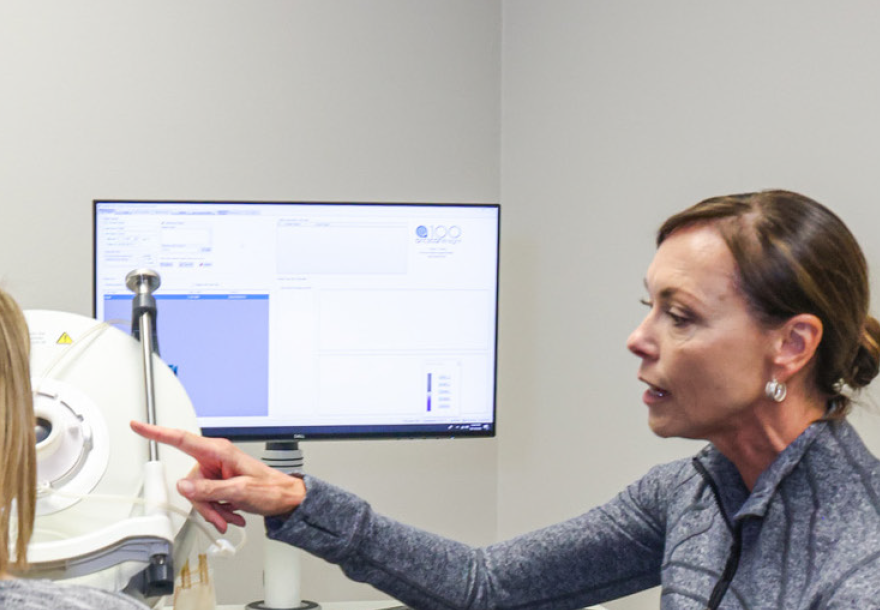
Training Overview
Our Insight 100 video is packed with “how it works” information that can serve as an introduction or refresher.
Instruction Manuals
The most recent Instructions for Use for both the Insight 100 and EyeSeal are available for download and printing here. As you browse the table of contents, you will see lots of in-depth topics and examples to support your operator and clinicians.
Videos
Visiting our YouTube site will lead you to our customers discussing the ArcScan Insight 100 as well as various training resources.
ICL Sizing
Insight 100 imaging has been used by many clinicians to provide measurements that guide lens sizing, including for the STAAR EVO Lens. When using the ArcScan pIOL Sizing scan set, the data can be input into a nomogram of your choice, including ICLSizing.com.
FAQ
Here are a few common questions. If you don’t find what you are looking for, complete the Contact Us form and we will get back to you within one business day.